I tend to have an issue of floating between the things I’m using to sort my information out. Currently my new grab is Evernote!
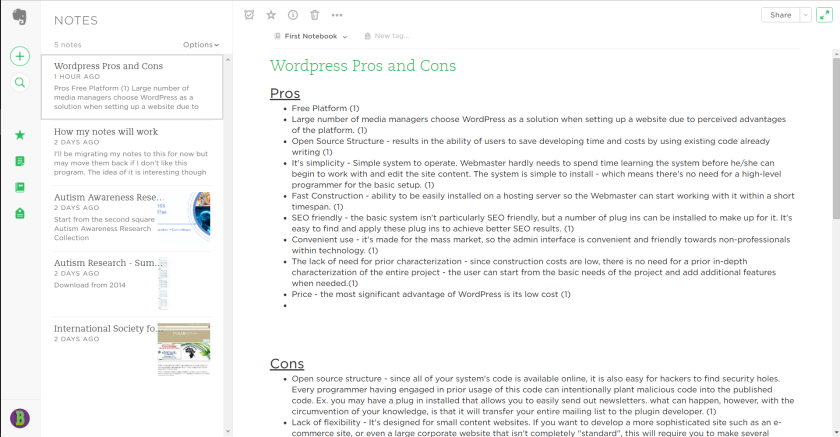
Here is currently what my own Evernote looks like, I’ll explain what each part does :
Starting in the top left corner we have a + button which allows you to create new notes.
This creates a completely clean environment, helping you focus on your note taking with out any bright flashing colours. You are giving two fields where you can enter text, one is the title of your note the other is a field where you can drag a numerous amount of different types of files to from jpgs to pdfs or just start typing up your note.
Above both of these fields is the choice of what notebook you’d like to store this information in and tags you would like to give this note.

The next button down on the main screen is a search button. This button lets you search throughout all the notes you have created. You can either search all of the notebooks or search just one.
The Star button below this allows for quick access to certain notes, which can become useful for notes you are currently working on, to quickly return back to these notes.
The notes button which is the next button down shows the same screen that you will start off with when you first log in. Which is the first screenshot I showed you. It organizes all your notes by last modified no matter what note book they are from. With an option button allowing to sort this information in different ways, (oldest to newest etc)
The button below that shows all the note books you have created, allowing you to just access the notes within those books.
and the last button on the page is so you can look up certain tags that you have given the notes you have made and use them to find the notes you are looking for.
So why is this useful to research?
Well in my opinion what I’ve stated to you just before isn’t the main reason why Evernote is good for research, the following two things I will discuss will explain why I think it is useful.
Like Zotero, it has a plug in!
When it comes to research, any plug in that will help you save stuff from the web quickly is really good! And Evernote’s plug in gives you multiple options.

When you click on its plug in icon you are able to “clip” from it straight to the Evernote program in so many ways.
- Article – lets you grab text from an article, deciding how much of that article you want by clicking a plus or minus icon.
- Simplified article – turns the article into a plain book format.
- Full Page – Clips the whole page
- Book mark – creates a book mark of the website with a little blurb about it.
- Screenshot – allows you to pick what you want to take from the website and places this with a link in a notes.
From here you can pick the note book you’d like to clip it to and then add a tag and a remark. This will all be created into a note in your Evernote program.
It’s available everywhere!
You can view the notes you make on Evernote on your phone, locally on your computer and within your browser. All of these will sync together making sure that your notes are up to date and accessible from anywhere.
Though there is limited amount of storage (as with a lot of things involving storage you have to pay for more) with the type of research I’m doing currently it will be more than enough space for me.
So that is my quick look over of Evernote and here is the link to it 🙂 – Evernote.com
Next in this line of posts I will be discussing the use of OneNote
